Recommended Multi-Camera Live Streaming System Diagram
This is my recommended system for live streaming with a multi-camera system.
Click this image to see it full size.
Numbers on diagram correspond to equipment list below.
Note: each of the 3 cameras is showing a different method of connecting a camera to your switcher.
Method 1: Direct HDMI <15ft
Method 2: HDMI converted to SDI for longer then 15ft
Method 3: Direct SDI, when your camera has SDI outputs
C – Multi-Camera System
1. Computer: HP Elite Desk i7 Processor, 16GB RAM.
2. Video Interface: AJA U-tap SDI
3. HDMI Camera: Canon R800($200) | Canon G21($800
4. HDMI-mini to HDMI cable
5. HDMI-to-SDI Converter: Blackmagic Microconverter
6. SDI Cables (Choose your lengths)
7. Video Switcher: Blackmagic Designs TVS HD
8. SDI Camera: Canon XA15 ($1,700)
9. Multiview Monitor: Samsung LED 32″
10. Tripod: Good ($250) | Better ($550) (not pictured in diagram)

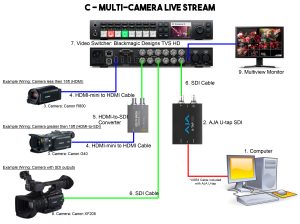
8 Responses
Not been able to get the R700 settings to match the ATEM Television Studio. Do you have a video or suggestion on the R700 settings setup?
Hello David. What video standard have you set the ATEM to? The Vixia Rx00 series of cameras only output 1080p60 on their HDMI. So that’s what you are going to need to use for your ATEM video standard.
thats great information.
How are you getting the audio from your sources to distinations – such as your computer?
Hi, if i set the atem at 1080p30 i’ll get the signal from the Canon Vixia Rx00 series? The output of this are setup to 1080p60
The camera format on it’s HDMI needs to be exactly the same as the ATEM video standard. I have seen people have success setting the ATEM to 1080p59.94 and get a signal from the VIXIA cameras on the HDMI input of the TVS HD.
I am purchasing this switcher(my budget is $1k for switcher). Should I anticipate that each input having to be the same? Should I budget a service such as a decimator(any cheaper alternative)?
Hi. Wonderfull advice, thankyou.
Im trying to keep my gear to a easily transportible size and have been looking at mini pc’s.
Can you give me your recommendation on the best to purchase.
Thanks……Shane
Take a look at the HP EliteDesk computers. For live streaming, look for one what is i7 with 16GB of ram like this: https://amzn.to/2DXlQin
Comments are closed.