How to make a simple worship background
Since the number one reason people visit my blog is for free worship backgrounds, I thought I’d offer a simple step by step guide to how I made my latest background. This should show you how you can take a few freely available resources and turn it in to something that can work as a worship background.
This is the background I’m going to create. You can download it here: [download id=”10″ #nohits]

1. Find Inspiration
The first step is to come up with a concept or idea for your background. I like to look through stock photography sites like http://www.sxc.hu. Or you can even take a look at what people have made over at www.worshiphousemedia.com (Be warned, you may just decide to purchase a background for a couple bucks rather then make it yourself if you come across one you really like!) I also like to visit sites like cgtextures.com to find interesting textures.
I found the following image at cgtextures.com and it became my source of inspiration for this background.

I knew that it wouldn’t suffice on it’s own, so I also found this bare cement texture to go along with it.

2. Create the initial concept.
In Photoshop I put these together two images together and came up with this:

3. Change the color
To make the background the color you want, use Hue and Saturation to color the image. Don’t make it too dark yet initially as we still have a ways to go. Leave the final brightness tweaking until the end.

4. Add a little something for interest
I found this image of christmas lights on http://www.sxc.hu

Add it to the original image using a blending mode, in this case Add. I used hue and saturation in colorize mode on this layer to make the color brownish-orange and a bit de-saturated.
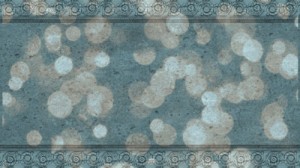
5. Keep the center area clean for words.
Since this is a worship background, its important to keep the center area clear of too many distractions for the words. Using a faded mask I removed some of the lights from the center.

6. Final color correction
Finally I added a vignette to darken the edges and used a curves adjustment to create the final look of the image.

Thats it! Just a few simple steps and you have something that could be used as a worship background.

4 Responses
Thank you I can use all the help I can get.To God be the glory.
Was looking for Advent backgrounds – this has great potential – thanks much
Thanks for the tutorial and for making some available for free. I will be using 4 of yours tomorrow morning in PP5 for a worship set.
Love some of your worship stills. I am learning to make my own but we also hope to use some of your stills at Emmanuel Lutheran Church in Walla Walla, Wa. Thank you very much!!!